Submitted by linnsoft on Tue, 04/23/2013 - 20:46
When a pending order is confirmed as done or canceled, use the Confirm Trades button on the main toolbar to bring up the Order Confirmation window. Identify the order by selecting it with the mouse, fill in the quantity filled, the price per unit, commission amount, and confirmation id.
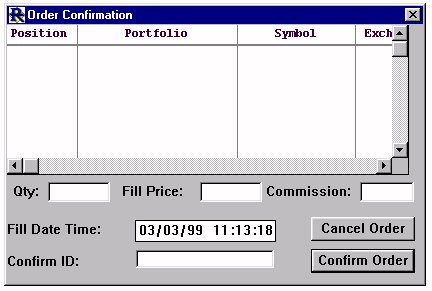
Adjust the fill date time and press to Confirm Order button. This causes the order to be processed to either open or close a position in the associated portfolio. When a pending order is not filled, then select the order with the mouse and press the "Cancel Order" button to remove the pending order from the system.

