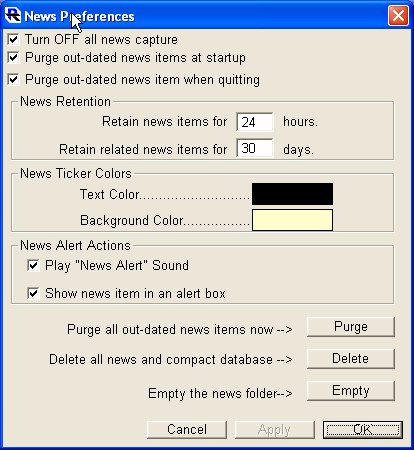
News Preferences
The News Preferences window is used to establish preference settings for the news handling features of Investor/RT. Most data services supported by Investor/RT include the transmission of news items along with market data. Investor/RT captures these news items and where possible, automatically associates each news item with one or ticker symbols to which the news item relates. To completely disable all news capture by Investor/RT check mark the box titled "Turn off all news capture". The retention period settings control how long Investor/RT keeps news items in its database. For news items that are related to issues tracked by Investor/RT, the retention period is express in days. Other news items that are not associated with particular stocks you are following have a retention period expressed in hours. News items that are old than their retention periods are purged from the Investor/RT database each time Investor/RT starts up, shuts down, and every day at midnight when the program is running at that time. You may purge out dated news items manually at any time by clicking the Purge button in this window. The news ticker color boxes control the backgound and text color of news ticker windows. To change a color setting, click the mouse in the color rectangle and select a new color from the color palette that appears. The News Alert Actions settings controls the actions Investor/RT takes when a ticker symbol that is marked for news alerts received a news item. The News Alert sound may be request. To adjust the sound to be used as the "News Alert Sound" go to Setup: Preferences: Sounds. To see the news items in an alert dialog box check mark the box titled "Show news item in alert box". If you wish to completely discard all news items stored in the database and start with a fresh slate, click the "Delete" button at the bottom of this window. This action has a secondary benefit of releasing all disk space formerly used to hold the news items.

