FlexMeters (RTX)
FlexMeters is an RTX extension designed to enable Investor/RT users to display customized meters of market behavior within multi-pane charts. This flexible tool draws meters showing the present value of some price or computed value as compared to a specified range of values seen in the past. FlexMeters can be drawn using a variety of shapes, colors, positions, titles, and labelling options. The underlying data values of a FlexMeter can be price values of the associated instrument, or values computed via an RTL custom indicator; thus there is unlimited flexibility in the kinds of market behavior gauges that be made available to the trader at a glance. The range or scale of the meter may be specified manually or it can be computed from minimum/maximum values of a recent period of trading. Even more flexibility can be gained by specifing the range using C# or V# user variables, which may be set by the user or computed by some RTL indicator elsewhere in the trader's workspace.



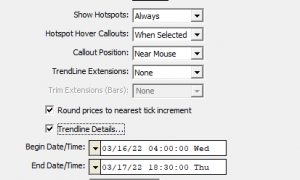
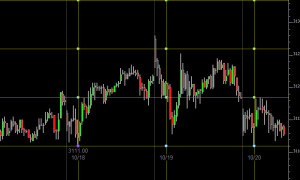

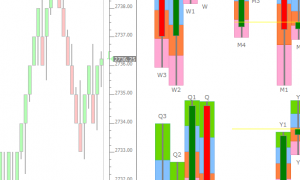




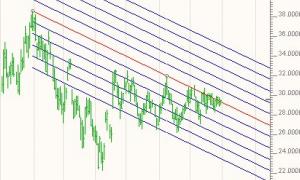
 in the chart toolbar. The "button" will remain visually depressed to denote that trend line drawing mode has been selected. The cursor changes to a pencil. Position the mouse and press down to start the trend line.
in the chart toolbar. The "button" will remain visually depressed to denote that trend line drawing mode has been selected. The cursor changes to a pencil. Position the mouse and press down to start the trend line.