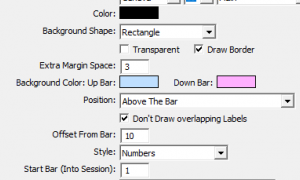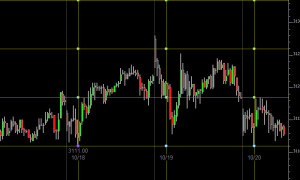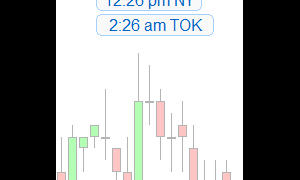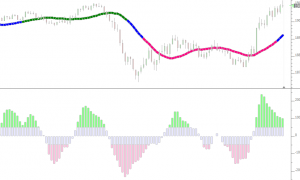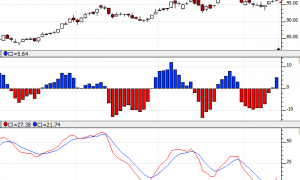BarNumbers (RTX)
The BarNumbers RTX displays a label for a given bar or set of bars that identifies that bar's sequence from the beginning of its session. Bars are numbered chronologically from the beginning of each session so that the first bar of any session is bar #1. This RTX is useful for easily identifying specific bars in a non-time dependent manner, such as for use with trading rooms, collaborations, or mentoring.