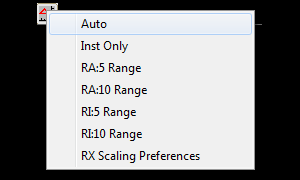Using Chart Buttons for Adjusting Scaling
Right-click in a multi-pane chart and choose Add > Button. In the Button setup, set the Purpose to Change Scaling. The setup window will then prompt you for a shortcut code for the scaling method you want to button to invoke. If you are setting up a menu button, you can enter a series of shortcut codes separated by commas. Here is a complete list of the shortcut codes you can enter and their meanings: