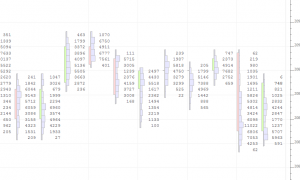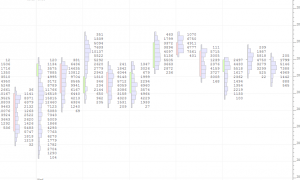Hello,
I am new to IRT and very happy so far. I am currently retooling various indicators I coded for TOS using Thinkscript and have had great success except for one so far. I searched through the RTL reference pages and forums but could not quite find the solution.
I am hoping to continuously compare the current volume total of today's session to the volume total of the previous session at the same time. So, if volume in the ES were 100k at 10:00am today I would like to know how much this differs from the volume of the previous session at 10:00am.