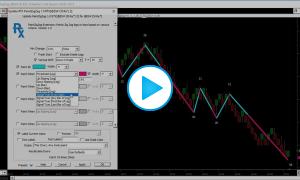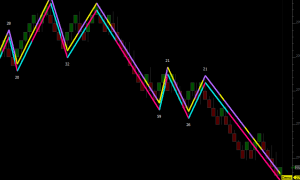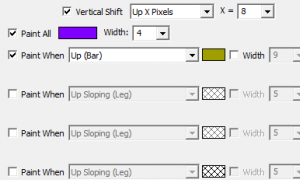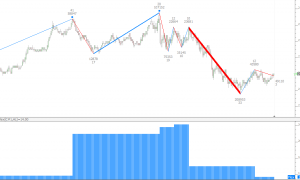The Zig Zag, and Zig Zag Oscillator indicators, have various options to display the volume of each leg including those seen below...
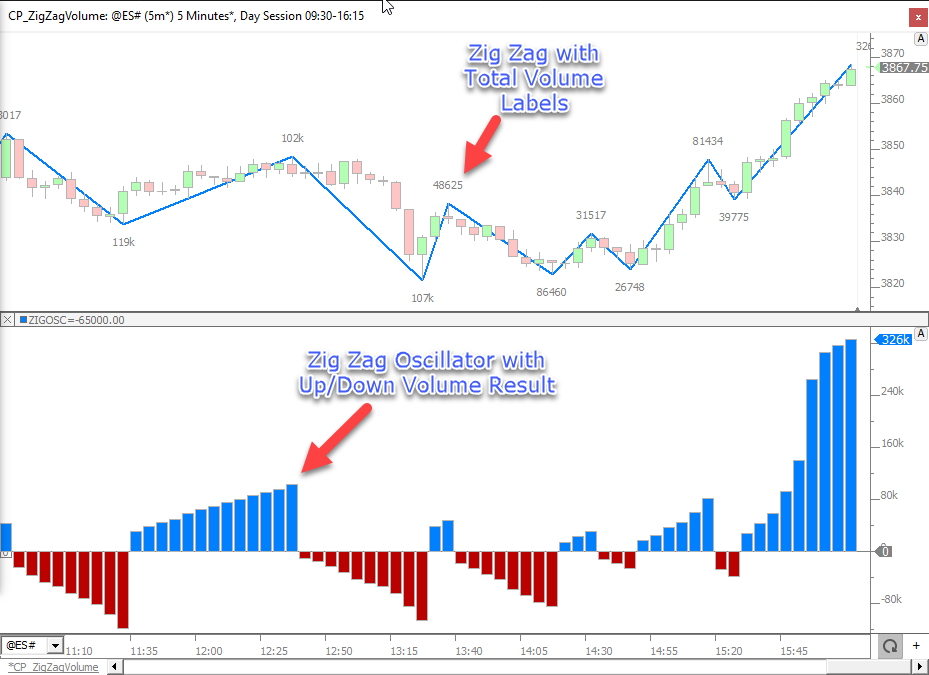
In the upper pane, the Zig Zag indicator labels the legs with "Total Volume" of each leg. In the lower pane, the Zig Zag Oscillator is showing the Up/Down Volume result.