The File > Preferences menu item or the Preferences button (gear icon) on the main toolbar open a unified preferences window showing preferences topics listed by category. Categories can be expanded or collapsed; view any preferences topic of interest with a single click. A convenient search box at the top lists all preferences topics that match an entered keyword or string of characters. For example, enter the word "chart" and preferences topics related to charting will be listed for selection. This user interface improvement makes preference setting easier and more accessible, all within a single window. Choosing File > Preferences... or using the Alt+Y shortcut eliminates the need for the former Setup menu. All preferences panels, including instrument and alarm setup are available within the unified window.
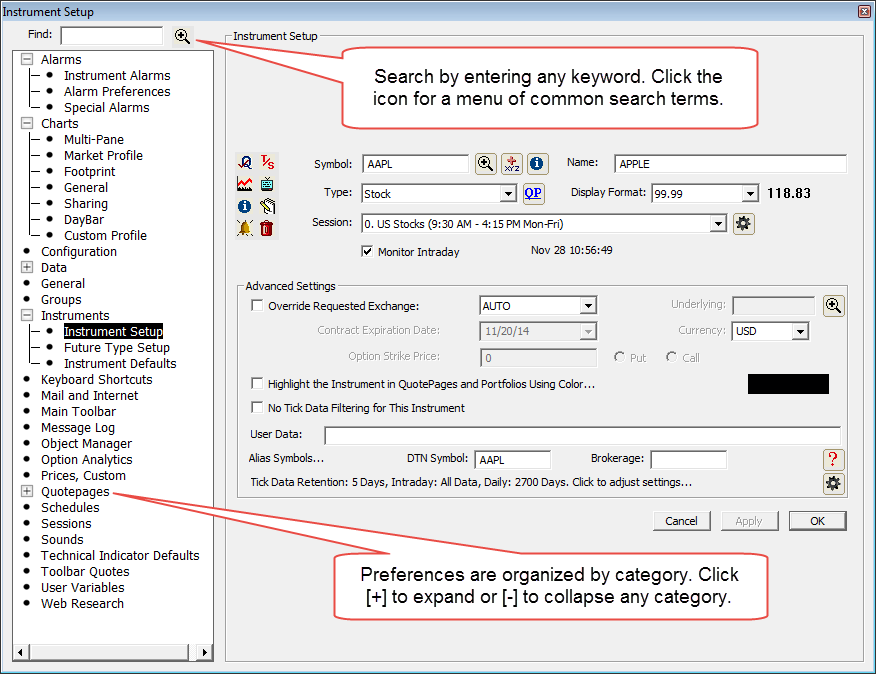
The Version 12 menu bar has five menus: File, Edit, Data, Window, and Help.
A common use of the former Setup menu in Version 11 is the Setup > Instruments menu item. The instruments setup window is now available in the unified preferences window. It also has a main toolbar button. As in Version 11, it can also be opened with the familiar keyboard shortcut Alt+A. Alternatively, right-click in any chart and choose Instrument Setup to inspect the setup of the charted symbol. Several of the more frequently used preferences items are now available for inclusion on the main toolbar. Go to File > Preferences, choose Main Toolbar, and checkmark the Insturment Setup, Session Setup, or Configuration Variable items to include them. Finally, any of Investor/RT's preference topics can be opened individually by right-clicking on the Preferences button (gear icon) on the main toolbar and choosing the topic of interest from an alphabetical list.
The setup menu has been discarded in Version 12 in favor of presenting a more simplified, unified and consistent user experience to new as well as experienced users of the platfrom. If you prefer, you can reinstate the legacy Setup menu, by setting the configuration variable named LegacySetupMenu to true and restarting Investor/RT.

