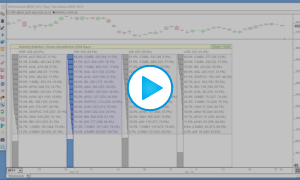ScatterPlot takes two custom indicators and plots one on the horizontal (X Axis) and one on the vertical (Y Axis) and then computes a best fit polynomial regression line through the data of user-specified degree. Any two custom indicators may be used for the data set of this analysis. Each data point represent the values of the two custom indicators on any given bar. Each bar is represented with a point/dot in the scatter plot. As a simple example, a user may want to plot the daily volume against the daily range. With the resulting best fit line, a user may determine what volume should be expected for any given daily range (or vice versa). An optional Info Box provides the several statistics of the data set: Correlation Coefficient, Standard Deviation, Skewness, and Kurtosis. An option is available to shade the dots based on X Value, Y Value, or Time. The value of the current bar can be highlighted in a unique color. ScatterPlot opens up a new dimension in data analysis to the product.