The charting preferences window allows the user to set default characteristics for new charts. Set default color for Chart Background, Chart Scale, Candle Colors, Bar Colors and Line Preference.
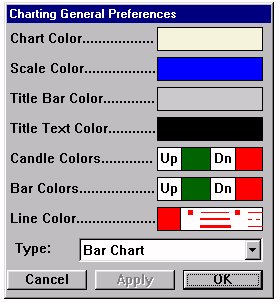
Select a default Chart Type from the drop-down menu. The Chart size is measured in pixels. Select Show Volume with every new chart if you want a volume histogram to appear by default when you open new chart windows for instruments that have volume data. Select Draw Solid Up Candles is you wish candlestick charts to have the bodies of the up candles drawn in a solid color. If unchecked, up candles are drawn a hollow rectangles. The hollow candles are easier to read when a candle stick chart is printed in black and white. Once a chart has been created from these default settings, any of these parameters may be further adjusted by editing the actual chart window preferences individually.

