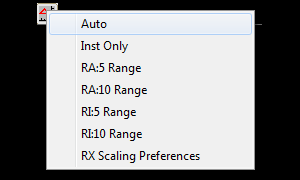Using a Chart Button to Change Trading Account
A frequently asked question concerns how to change the brokerage trading account that is used to place trades from the ChartTradingDOM or the ChartMiniTrader in the chart. Most brokerage clients have a single trading account associated with the broker login credentials, but others sometimes have multiple trading accounts. Further, some clients may at times wish to do simulated trading using the Investor/RT trading simulator account, named Simulated, and then want a way to easily switch to a live trading account quickly.