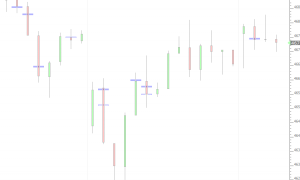Price Volume Pattern - Filtering Patterns
This video explains how to filter the patterns shown to only bars which meet a given condition. In this simple example, we identified high volume prices with PVP but only showed those patterns on up bars that closed above the previous close.