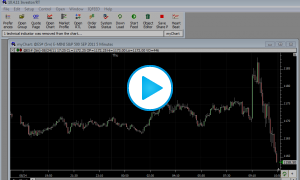DAYM and MONTH RTL tokens
These tokens allow you to test for the day of the month (DAYM) or the month of the year (MONTH) in scans, signals, and custom indicators. DAYM evaluates to the day number in the range 1 to 31. MONTH yields a value 1 to 12. The DAY token yields a number 0 to 6 representing the day of the week (0 = Sunday, 1 = Monday, etc.).