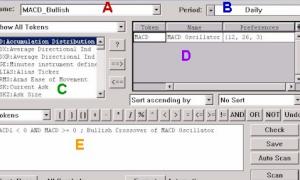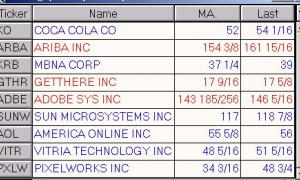Tutorial - Scan Tutorial - Setting Data Columns
Let's looks at the following scan.....
SET(V#1, LRS) AND SET(V#2, CL-LO)
In this scan, we will be using the SET operator to set the values of the V#1 and V#2 custom data columns. Let's use a periodicity of Daily again for the scan, and choose an appropriate input quotepage on which to run the scan. The ".All Symbols" quotepage contains all the symbols defined in your system. If you are just getting started, you may want to select this one.