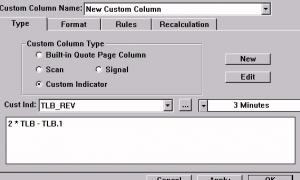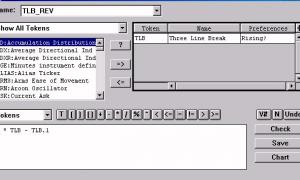Tutorial - Three Line Break within a Custom QuotePage Column
Now, let's create a Custom Column that builds off the TLB_REV Custom Indicator that we've already created, and then add this custom column to a quotepage.
First, go to "Setup Prefs: Custom Columns" and let's build our custom column. Starting with the "Type" tab, choose "Custom Indicator" as your Custom Column Type, and then choose the Custom Indicator "TLB_REV" from the list of Custom Indicators below. Choose the periodicity on which you would like your indicator evaluated. I'll use a periodicity of 3-minutes for this example. The window should now look like this...