A configuration variable (File: Preferences: ConfiguratIon) titled RangeBarAltMethod controls how range bars are formed. By default, RangeBarAltMethod is False and as such, range bars will continue to form until price breaks out of the specified range. For instance, for a 4 tick range bar, the bar will continue to form until the range becomes 4 ticks, and it will continue to form beyond that until the first tick in which price trades outside the range. That tick will be the first tick of a new bar. So essentially, price must trade outside the range specified to begin a new bar. The open of each bar will always be one tick outside the range of the previous bar. Alternatively, when RangeBarAltMethod is True, the tick/trade that satisfies the range requirement completes the bar and begins a new one at the same price. So each bar will open where the previous bar closes. The bar is completed when it satisfies the range instead of requiring it to exceed the range. In review, when RangeBarAltMethod is False, first tick that exceeds the range begins a new bar and open is always one tick outside of previous bars range. When RangeBarAltMethod is True, first thick that meets required range closes one bar and opens next one at same price. There will naturally be fewer bars when RangeBarAltMethod is False.
RangeBarAltMethod = False
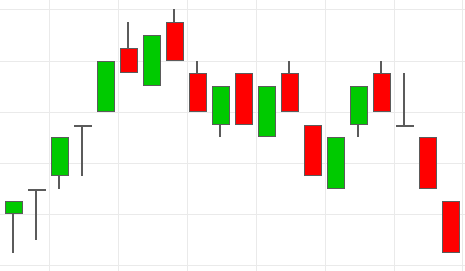
RangeBarAltMethod = True


