Investor/RT provides a test data generator via the special ticker symbol $DEMO. $DEMO can be setup as a stock, future, index, or option, and can be assigned to whatever trading session you like. During the trading hours of its associated session, $DEMO trades once per second with random incremental price moves.
To setup $DEMO within Investor/RT, simply open up any quotepage (or create a new one with File: New: QuotePage). Hit the "Insert" key on your keyboard to create a new row in which to insert $DEMO. Now, type "$DEMO" (excluding quotations) in the Ticker column of the quotepage, and then hit "Enter" on your keyboard.
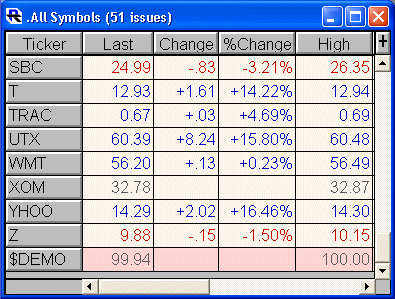
You can adjust the properties of the $DEMO instrument by right-clicking on the ticker symbol in the quotepage and choosing "Setup". You may want to adjust the session, security type, display format, etc. Also, you may want to mark $DEMO for "intraday" monitoring if you'd like to experiment with intraday charts.
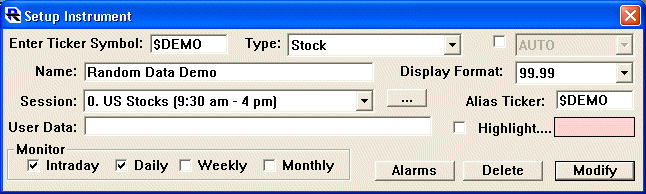
You can now double-click on the ticker symbol $DEMO in the quotepage to open a chart of $DEMO. The chart may initially be empty, but you can load the chart with data by clicking the download data button  in the lower right hand corner of the chart. You're resulting chart should look something like this...
in the lower right hand corner of the chart. You're resulting chart should look something like this...
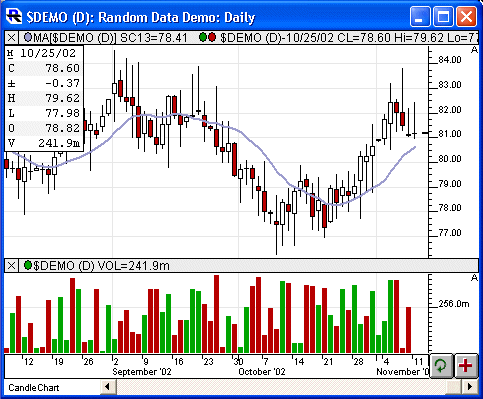
To change the periodicity of the chart, right-click in the chart and choose "Periodicity". After changing the periodicity, you many have to again click the download button to bring data into the chart for that periodicity. Feel free to experiment with...
- Adding technical indicators to the chart (hit Insert key on keyboard)
- Adjusting technical indicators.
- Chart Shortcuts
Below is additional information regarding the special $DEMO simulated ticker symbol...
When $DEMO is present in a chart, clicking the download (refresh) button in lower right corner of the chart window generates new random data for the visible viewing period. If you have automatic downloading turned on $DEMO will generate new data as needed to fill the chart window. Similarly, requesting daily, weekly, monthly or intra-day downloads of any minute interval using the Download Data window creates random sample data for the requested download period.
You can use $DEMO anywhere you can use any other real ticker symbol, e.g. in charts (all types), quote pages, time and sales windows, quick quote windows, ticker tapes, portfolios, backtesting, etc. Non intra-day sample data is always generated as daily bars so that daily, weekly, and monthly charts will all reflect the same data. Similarly, downloading one minute bars will cause all minute interval charts to reflect the same data regardless of interval.
This feature operates in all versions of Investor/RT including the demonstration version and does not require an internet connection or an active data feed. Real-time ticks of $DEMO will be generated once a second. Your can turn off $DEMO intra-day ticks processing by either deleting the symbol or by setting its security type to Unknown, by reassigning the $DEMO instrument to a session that is closed. When the $DEMO security type is set to Unknown, no live ticks will be generated but charting functions and data creation via the download button will still be effective. Charts will not update live unless the security type of $DEMO is set to stock, future, option, index, future option, etc.
By default the initial price of $DEMO is 100. If you adjust the trading price in a quote page, the simulated trades will pick up from there. If you reset the last price of $DEMO to zero in a quotepage, the next tick starts off at 100 with $DEMO reset to security type stock.
Downloading intraday data causes all tick data to be discarded and fresh sample data to be generated using 100 as the starting price . An effort has been made to make the tick flow realistic. Randomly, two-thirds of all trades will be unchanged ticks, 1/6 up-ticks and 1/6 down-ticks. As we receive feedback from Investor/RT users regarding this feature we expect a user preferences window for $DEMO to be added in the future so that, for example, you could simulate up trending markets, down trending, etc. When $DEMO is setup as a stock, random trading volume is assigned to each tick, bid, ask, and bid and ask sizes are also simulated. There are numerous uses for this facility.
- Generating long term sample data for testing trading systems
- A tool for experimentation with studies, drawing tools, trading signals, etc.
- New or prospective users of Investor/RT can learn to use the software using $DEMO any time of day for demonstration or educational purposes.
- A testing tool for literally any facet of Investor/RT that uses historical data of any periodicity.

