MPD - Mixing Sessions
This video demonstrates how to plot an overnight statistic on a chart that is not viewing the overnight period
This video demonstrates how to plot an overnight statistic on a chart that is not viewing the overnight period
This video discusses some important aspects of setting up symbols (particularly futures symbols), and touches on sessions and override sessions. See also Sessions
Sessions define trading periods (times and days of week) for markets and instruments and are very important in a variety of aspects of Investor/RT.
This video describes how to create a more pronounced line separating the sessions in a multi-pane chart.
This video demonstrates how to paint the overnight period of the Globex session a different color from the background of the day session. While this video is still an good lesson in the user of RTL, the Paint Bars indicator has since been enhanced with a feature that makes this opeartion much easier. Simply choose "Paint User: Session" in the Paint Bar settings and you can choose a session to paint. And remember to "Paint: Top to Bottom".
This video demonstrates how to create new sessions with user-specified start and stop times and assign them to symbols.
This video explains how to create daily bars of the ES which only reflect the day session data (session 2). While the contents of this video are still vaild, there is no an easier way to create daily bars which conform to the session of the chart. Simply specify the periodicity as "Time Per Bar: 1 Day" and the daily bars will be built from intraday data but will limit their creation to the data within the session specified for the chart. This allows the user to dynamically change the session of the chart and the bars (with Button indicator or comma key on keyboard) and the bars will adju
This video demonstrates how to create daily bars from intraday data, and in the process, limit the data considered for the daily bar to a specific session. The video also demonstrates how to create multi-session, weekly, monthly, quarterly, and yearly bars from intraday data and limited to a specific session.
The trading hours for Futures or Equities vary considerably depending on the markets. Investor/RT handles this variability by allowing the user to define multiple individual trading Sessions.
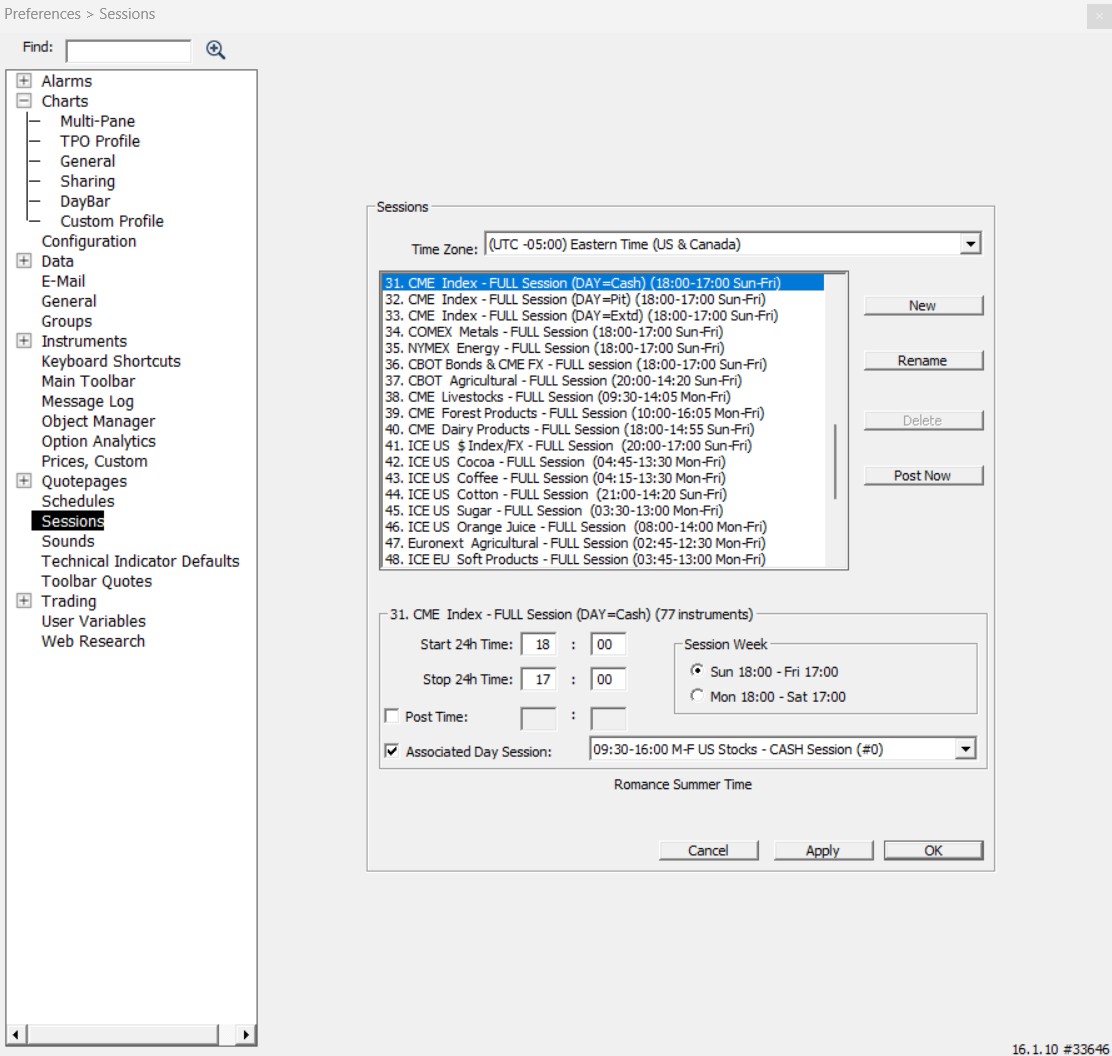
This video takes a comprehensive look at the many features and applications of the Profile Indicator to implement time and volume-profiles of any duration.