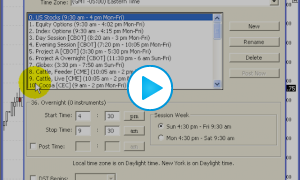Duration:03:42
Variable speed version:
Watch
This video explains how to create daily bars of the ES which only reflect the day session data (session 2). While the contents of this video are still vaild, there is no an easier way to create daily bars which conform to the session of the chart. Simply specify the periodicity as "Time Per Bar: 1 Day" and the daily bars will be built from intraday data but will limit their creation to the data within the session specified for the chart. This allows the user to dynamically change the session of the chart and the bars (with Button indicator or comma key on keyboard) and the bars will adjust accordingly.