Hello,
would it be possible to highlight how the vertical scaling method "Indicator" settings works ?
I am quite familiar with the 3 traditional options related to the Automatic / Manual / Instrument methods but i am unclear about this 4 th "Indicator" option...
I guess this is meant to have the range (?) of one indicator controlling the low to high range of the scale (instead of having every indicator of a given pane being considered as per the automatic option), but i couldn't find any information about which indicator is being used and what are the features of the various possible combination : "Indicator / scaling with Range of X" or "Indicator / scaling with minimum range of X" etc
Similarly, what is the meaning (if any) if one does select the combination such as "Instrument scaling with Indicator of X" or even "Indicator scaling with indicator of X"?
Thank you in advance for the feedback
Eddy
PS : it would be indeed very useful for example to be able to set up /control both scale limit with to 2 "homemade" (invisible) custom indicator (one for the top, one for the bottom of the scale), and let the other indicators of the pane not influence the automated scaling process that would only consider these 2 indicators... (btw, as an alternative, i have tried in the "manual mode" to introduce V#s as bottom and top scale value, but it didn't work...)
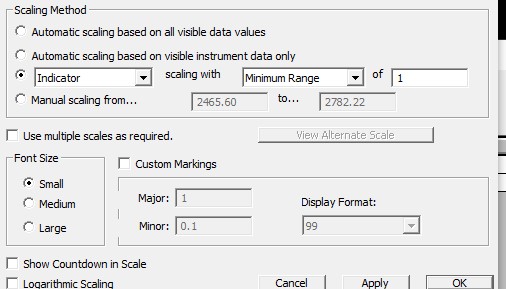



Just a quick follow up, as I have further experimented with this indicator scaling method.
Clearly, the most interesting case is when you are able to set the vertical scale of an instrument pane based on the data of a single indicator (as per the screenshot herebelow). This custom indicator has to be located at the "bottom" of the list of indicator of the instrument pane. (It works also fine if this CI is included as the primary indicator of a PaintIndicator)
The only thing i dont know yet is if there is a "Rx" type of shortcut in order to load such a "indicator scaling with Indicator" method through a change scale button.
Eddy
Eddy,
In next release (14c12) you will be able to use...
RNN:10
the 1st N for Indicator scaling and the 2nd N for "scaling with Indicator". The 10 is not used but always required for the button indicator when using any of these range based scalings.