June 2024 update : please review this support page for the latest information on trading features
Below is a list of tips and suggestions for any user who wishes to submit trades from Investor/RT or view trading information on Investor/RT Charts.
- To configure your Brokerage Destination from within Investor/RT, choose Data > Configure Data Source/Brokerage from the main menu. You may wish to begin by choosing Trading Simulator as the Brokerage Destination. In Sim mode, the trades will be simulated internally within Investor/RT and not sent to the brokerage. The next step would be trading with a sim account with the brokerage, and then moving on to a live account once you're comfortable with the trading functionality within Investor/RT.
- Make sure any symbol you wish to trade is added to the quotepage titled "Trading List". (Object Manager: QuotePage: Trading List)
- If your live feed is coming from a data service such as IQFEED or eSignal, make sure the symbol is seutp with the proper Brokerage Alias. For instance, the IQFEED symbol @ES# should be setup with broker alias ESZ6 (adjusted based on current front month). Also, ensure the correct override exchange is specified. You can edit these properties by opening the Setup Instruments window (right-click in chart and choose Setup > Instrument or press Alt-A). Then click on the More button at bottom left to access the Advanced Settings that include the brokerage alias symbol and override exchange. The proper exchange for many symbols can be found in the Symbol Guide.
- Trading Preferences can be accessed by choosing File > Preferences > Trading.
- The Trading Order Desk can be accessed by right-clcking on a chart and choosing Trading...
- A video on Trading from Charts with Buttons is available in the Video Library.
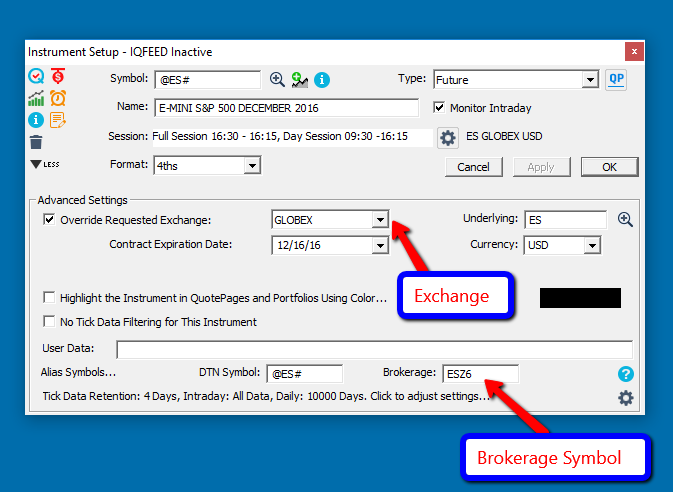



Hello Chad,
I have created several buttons with trading orders in order to be able to trade directly from the chart instead of having to put in the order in IB's TWS. It is a feature that I really do not want to miss in a charting program. Nevertheless in InvestorRT so far I've been missing the possibility to place a "Bracketorder" as an OCO order group, I could only add the "Bracket" after a filled order, which is ok as long as you sit in front of your computer the moment an order gets filled. If you want to place orders on larger timeframes that might get filled while you are gone, it does present a problem. Anyway,...In the newiest version I have seen the option of selecting "execute trading order group". Unfortunately it does not show any selectable options yet. Is that a feature that will be "coming soon"?.....
This is something we are currently working on. Stay tuned and we will have more information on this front soon.
Has there been any updated progress regarding trading from the chart using bracket orders? The previous post suggested that may be something that was being worked on, but I haven't been able to find that option in the software yet. I would love to being to trade from the chart using strategy bracket orders. Thanks!
We've made a great deal of progress....and are getting much closer to a beta release. Apologize for the delay but I think it will be worth it. I'm very hopeful we'll have something available in coming weeks.
Very exciting thanks Chad!
Hello Chad!
I have watched the video on the version 13 beta release with the new DOM. It is certainly a great new feature for Investor RT. However,.....if I am not an intraday trader but would simply want to place an OCO order on the daily Chart I still need to create and use the buttons? So far they could not be linked to create an OCO order. And I still have to link the symbol through the Brokerage Alias?
regards
Andreas
The ChartTradingDOM does not presently support OCO orders. You can of course manually bracket a position quickly clicking above and below your fill price to bracket the position. The automation of brackets is still in the works via a new object in Investor/RT called a trading strategy. Once strategies are in place, the strategy will control the placement of OCO brackets when the fill occurs. Some preliminary work has been done in RT 13 for testing strategies using the built-in trading simulator, but there is no support for strategies presently when connected to a brokerage destination.
The latest version 13.2.2 has some incredible features such as consolidated tape and upgrades to the trading DOM performance. If IRT supported OCO orders it could meet all of my needs and be a great enhancement. It is clear from reading the above messages this is an important feature for many.
Is this something that is still being considered?
Hi Chad,
Is there any way to get the DOM price levels to match the height/size of the chart price levels exactly? I'm using a VolumeScope chart and it would be great to be able to see DOM and chart in unison in terms of sizing. It would be far easier for order entry as you could hover your mouse from the chart level to the right and hit the DOM price level quicker.
Trading Strategy support is now available for Gain clients. CQG, Gain, and RIthmic automated order management have all been enhanced in Version 13.5.20 to support server side automation of trailing stops for OCO bracket orders that are setup via a Trading Strategy. See this article for more information.