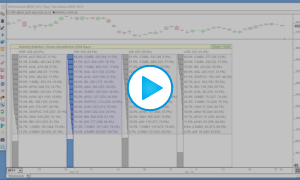The Boundaries indicator is designed to allow user to manually identify and mark boundaries (bars or date/times) which can then be used effectively by other indicators such as the Profile Indicator and the Price Statistics Indicator. Visually, the Boundary Indicator is a horizontal strip at a user-specified height upon which user can click to mark or unmark any bars as the start and/or ending boundary. A single instance of the Profile Indicator can feed off the Boundaries to provide the starting and ending bars for multiple profiles and facilitate splitting and merging profiles. Boundaries can feed the Price Statistics Indicator the start and/or end bar on which to compute statistics. The Boundaries indicator can handle an unlimited number of boundaries (date/times), and stores it's information in a csv file. That csv file is automatically updated each time the user makes a change to the visual boundaries in the chart. The file can be manually updated, and can be shared on a server as the indicator provides an option to feed off a local file, or a file hosted remotely. Shared files allow a single user to maintain the boundaries of profiles and easily share with a group. The Boundaries Introduction video is highly recommended before operating the indicator.