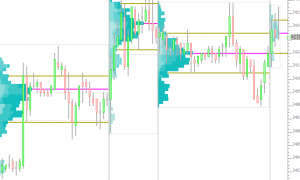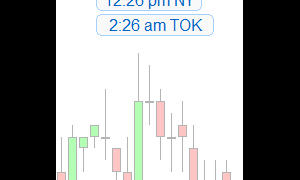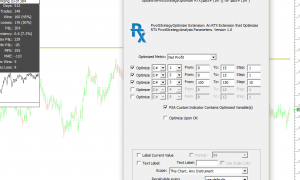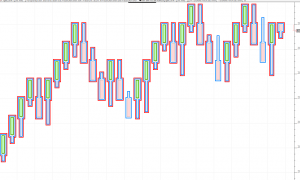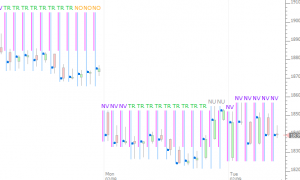Boundaries (RTX)
The Boundaries RTX extension is designed to allow user to manually identify and mark boundaries (bars or date/times) that can then be used effectively by indicators such as the Profile and Price Statistics Indicator. Visually, the Boundary extension is a horizontal strip at a user-specified height upon which user can click to mark or unmark any bars as the start and/or ending boundary.