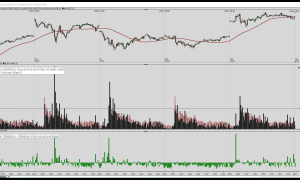Charting Essentials: New Charts, Chart Templates, and Chart Shortcuts
This video covers the essentials for creating and manipulating charts in Investor/RT. It's packed with essential tools and shortcuts for building and fine-tuning new charts and for using those fine-tuned charts as chart templates. Every Investor/RT user should become familiar with the information and shortcuts discussed in this short video.