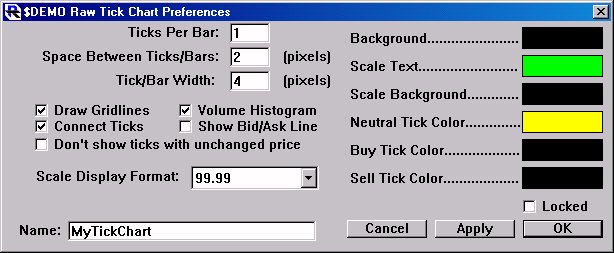Processing Data Point and Figure / Three Line Break
The processing of data for Point and Figure (PNF) and Three Line Break (TLB) charts is dependent on four preferences settings. Those are:
The processing of data for Point and Figure (PNF) and Three Line Break (TLB) charts is dependent on four preferences settings. Those are:
Objects may be printed by clicking on the Print icon or by choosing File:Print.
The following objects may be printed:
The Preset Popup Button The preset popup button can be found at the bottom of all technical indicator preference windows. Clicking on the button initiates a popup window as seen below.

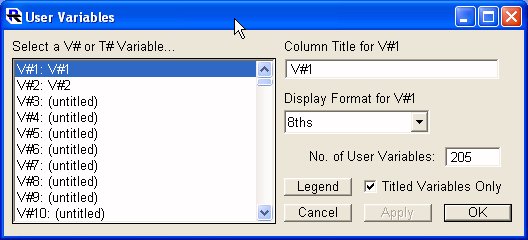
Investor/RT has "sound effects" capabilities which allow the user to customize the alert sounds associated with particular events. To setup alert sound preferences, choose Setup>Preferences>Sounds or use the main toolbar to access Preferences and choose Sounds. A list of Investor/RT "events" appears on the left of the window and a list of available sounds on the right.
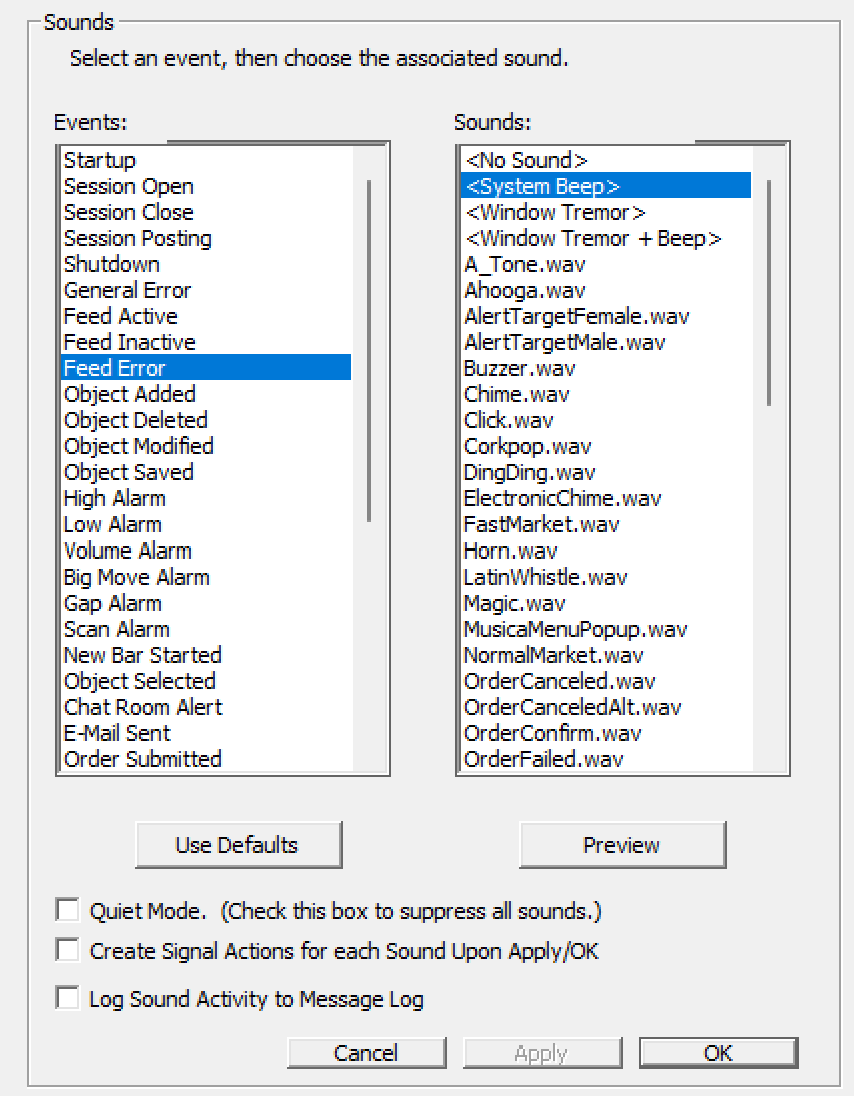
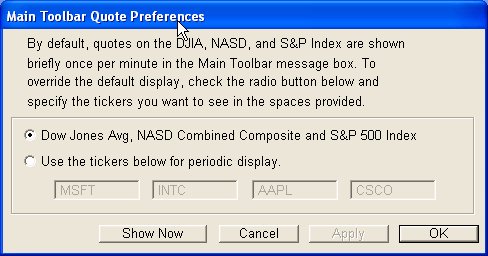
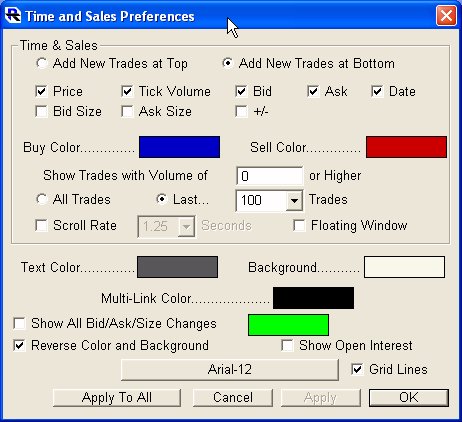
New in version 12.5, Investor/RT Chart Share enables you to share charts and definitions both publicly and privately.
As of May, 2018, sharing to charthub is no longer supported.
See Also: Raw Tick Charts