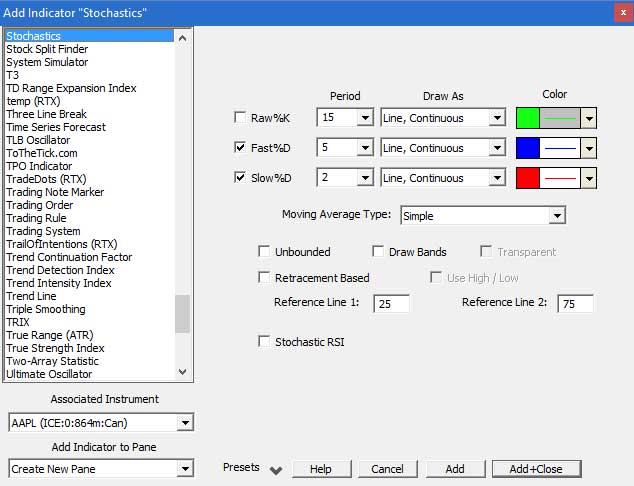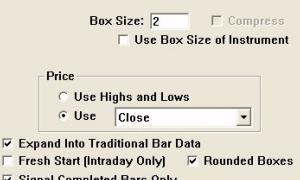Tokens - SET statement
The SET command is used to set a variety of instrument/symbol properties. The format for setting a property in a scan, signal, or custom indicator, is:
SET(property, value)
The SET statement is commonly used in a scan to set the properties on all the symbols in the scans target (input) quotepage. SET is also used in trading system signals to manage targets and stops. The resulting "value" of the SET statement in the context of the scan, signal, or custom indicator, is TRUE (or 1 numerically). To reverse this meaning (to False or "0"), just use !SET