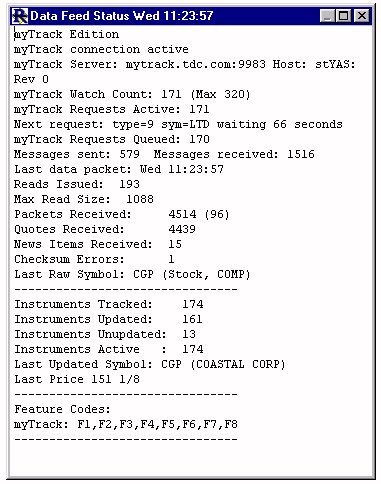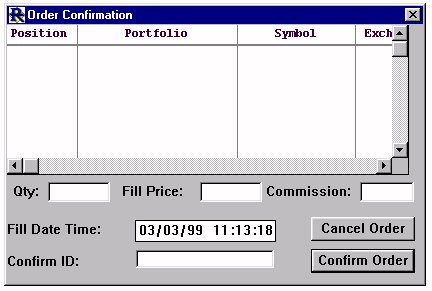Groups
Groups: Organizing Charts, QuotePages, Signals & More
A Group is simply a named collection of objects and (possibly) other groups, called subgroups. Objects are things you work with in Investor/RT, e.g. charts, quotepages, scans, signals, custom indicators, preset, etc. Groups give the Investor/RT user a facility for organizing collections of objects into named categories and subcategories. Instead of going through a list of 200 chart names looking for the one you want, you can setup one or more groups with appropriate names to hold shorter lists of charts.