Several object types in Investor/RT, namely Charts and QuotePages, have preferences which specify how the objects should appear and behave. For example, the QuotePages have a preference for Background Color, among others. For the purpose of our discussion of the distinction between Default and Instance Preferences, I will use the QuotePage Background Color.
Default preferences refer to the characteristics that an object will inherit when first created. You specify the default preferences for objects in Investor/RT in the Setup Preferences windows. In our example, we will open the QuotePage Preferences window in Setup Preferences. Now set the Background Color to say blue, and click OK. Next an additional box will ask you to apply these setting to ALL saved QuotePages or just the open ones. 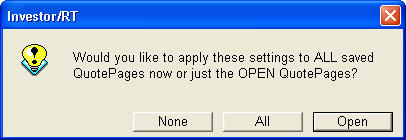
We have just set our default Background Color preference for QuotePages to blue.
If we now create a NEW QuotePage (File:New:QuotePage), then this QuotePage will inherit the default background color of blue.
Now that you have created a new QuotePage, it has inherited all the default characteristics from the QuotePage Preferences window in Setup Preferences. Now this QuotePage can take on it's own life...the default Preferences now become the Instance Preferences for this particular QuotePage. You can change the Instance Preferences for that QuotePage Instance now by clicking on the QuotePage Preferences button  in the QuotePage toolbar. These preferences will only apply to this particular QuotePage and will be saved with the QuotePage so that it retails the look and feel next time you open it up.
in the QuotePage toolbar. These preferences will only apply to this particular QuotePage and will be saved with the QuotePage so that it retails the look and feel next time you open it up.
If you now go back to the Default Preferences for QuotePages in Setup Preferences, and change the Background Color to red, this will have no effect on your newly saved QuotePage instance...it will just effect future created QuotePages. There is a way to change the characteristics of several QuotePages at once to one common set of preferences. When you make changes to your default QuotePage preferences, and click "OK", Investor/RT asks you if you would like to apply these settings to all open QuotePages. So you could open all the QuotePages that you would like to apply these settings to, set your default preferences as you wish, click OK, and choose "Yes" to the prompt.

