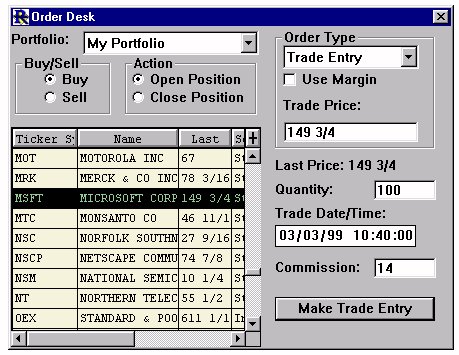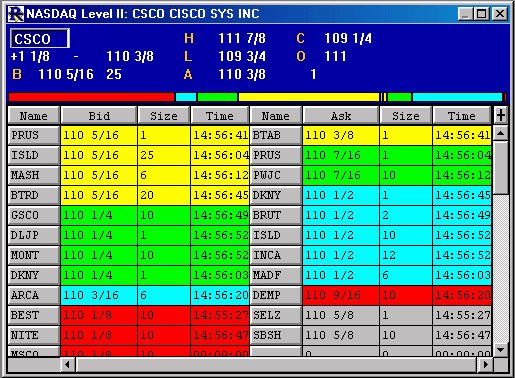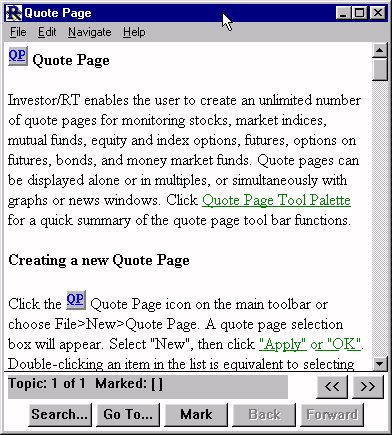Alarms Preferences
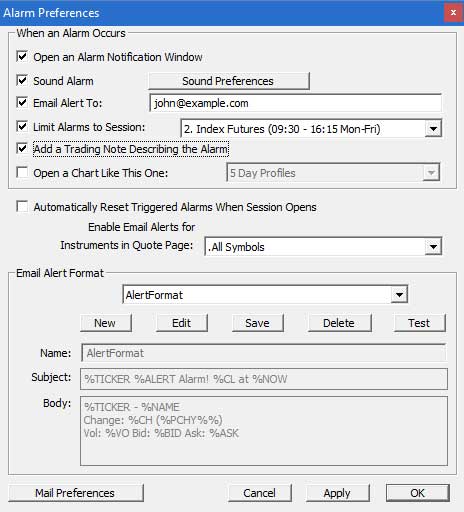
There is a new Preferences window entitle Alarm Preferences which can be accessed by choosing "Alarms" from the Setup Prefs list, or by clicking on the Advanced button in the Alarms window, as seen above. The Alarm Preferences window is seen above.