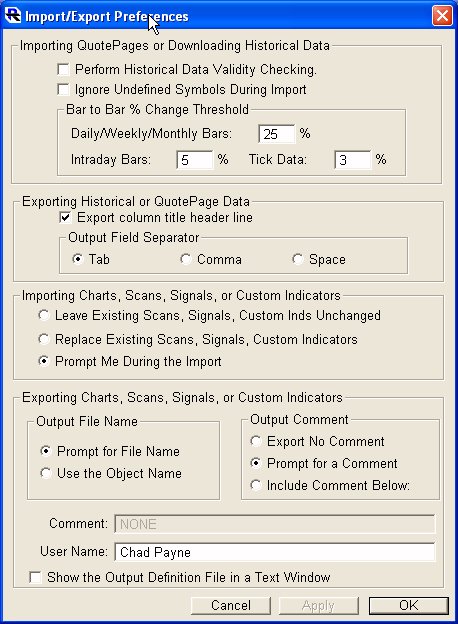
Importing Ticker Symbols and Historical Data
The import function in Investor/RT enables the user to import historical data of various time frames. In addition, ticker symbols and other instrument properties may be imported in a variety of formats as a means of defining new instruments to Investor/RT and/or defining quote pages.
Importing Ticker Symbols
- Choose File>Import {Alt,Apple}+I
- Choose "Ticker Symbols" as the Import Type.
- Then choose one of the ticker symbol File Formats:
- ASCII Text File
- Stocks with Options List
- TickerWatcher Quote File (Mac only)
- Click Import and navigate to the appropriate file on your hard drive or desktop and select the file you wish to Import. A confirmation of the imported file will display on the Investor/RT main toolbar.
Importing Historical Data
Investor/RT supports importing of daily, weekly, monthly, or tick data. Weekly, monthly, and tick data imports are supported ONLY via ASCII text files. When daily or one the other time frames is chosen, you must specify via the Import Format menu, how the data in the input file is arranged. If the desired format is not one of the format available in the menu, close the Import window and go to Quote Page Preferences to create a new format. The new format name will appear in the menu when you open the Import window again.
Each line in the ASCII text file must have a date (or date/time). Dates may be specified in yymmdd format or mm/dd/yy format. When Importing tick data Investor/RT accepts a time indication following the date, e.g. mm/dd/yy hh:mm:ss, or mm/dd/yy hh:mm. Usually, each line in the input text file contains the ticker symbol. Historical data for several tickers may be imported from a single file. If there is no ticker symbol in the format you use to import the data, Investor/RT will assume all data is for one ticker and will prompt the user to specify the symbol.
Daily historical import is not only supported via ASCII text files, but from several other more specialized sources. These choices apppear in the File Type menu when Daily Historical Data is specified as the Import Type.
File Type: TickerWatcher (Macintosh Only) allows users of Linn Software's TickerWatcher product for Macintosh to import all daily historical data from the TickerWatcher history file into the Investor/RT database. Prior to importing the TickerWatcher daily data, the user must setup all of the ticker symbols in Investor/RT, usually by importing them as described above.
The 3 MetaStock entries under File Type are used to import data and/or ticker symbols stored in MetaStock format. These options will be useful to users of the MetaStock program who wish to bring data easily into Investor/RT, or to any user who has access to data stored in MetaStock format, e.g. data stored on CD ROM.
Importing Historical Data in MetaStock Format
Three MetaStock import options are provided under "Import File Type" when the Import Type is set to "Daily Historical Data". These options are (1) MetaStock List Symbols, (2) MetaStock One Symbol, and (3) MetaStock All Symbols.
MetaStock List Symbols allows the user to quickly create a quote page for the symbols (instruments) in a MetaStock directory. MetaStock data files are organized in folders (directories) which contain a ".dat" file for each security, and an index file called "MASTER" which contains a list of the instruments in the directory. Click Import and then select the "MASTER" file you wish to import. All symbols defined in the MetaStock Master File are then setup automatically in Investor/RT and a Quote Page is created for those instruments. You may provide your own name for the newly created quote page.
MetaStock One Symbol allows you to import the historical data for a single instrument from a MetaStock directory. Click Import and select the MetaStock Master file you want. You will then be asked to enter the ticker symbol to import. Type in the ticker symbol (in uppercase) and press OK. Investor/RT will search the MetaStock master file for the entered symbol and import its historical data. It is not necessary to pre-define the symbol. If the symbol is not yet defined, Investor/RT will define it automatically.
MetaStock All Symbols will define all of the instruments, create a quote page and bring in all of the historical data for each symbol into Investor/RT. Click Import and identify the Master file to import and Investor/RT does the rest.
The Momentum CD and the Glance Market Data CD for futures historical data contain data in both MetaStock and ASCII text format. These CD ROMs, updated quarterly, provide a convenient source of long term historical data for use by Investor/RT users.
To Import Current Quotes
The Current Quotes Import, when used with ASCII text files allows for importing current prices and other properties for existing instruments. By specifying the input format name (see Setup: Preferences: Formats) the user controls how the input ASCII file is interpreted. Any of the following data fields may be present in the format:
Ticker Symbol
Date/Time (when importing price values)
Security Name
Open, High, Low, Last, Previous Close, Volume, Open Interest
Alias Ticker (for Dial/Data downloading)
User Custom (arbitrary user data)
Expiration Date (mm/dd/yy format)
Strike Price
The data in the input file must have each field separated by commas or tab characters.
Click File>Import {Alt,Apple}+I
Select ASCII Text File or TickerWatcher Quote File as the Import File Type. If importing Current Quotes from TickerWatcher, the selection for File Format becomes inactive. Investor/RT recognizes the file format for the TickerWatcher Quote File.

