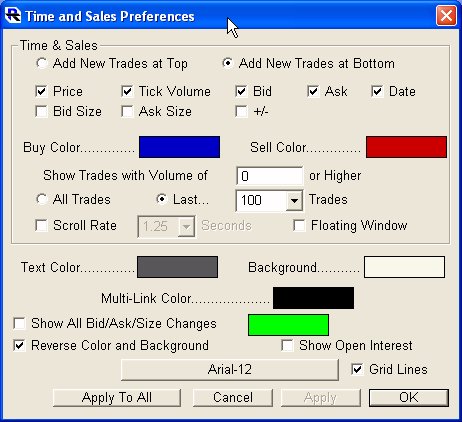
View/Edit Historical Data Time & Sales Window
In Investor/RT, View/Edit windows are identical to, and have the same properties as Time and Sales windows, except the Time and Sales windows have a periodicity of "tick" and update live. You can access the Time and Sales window by clicking on the T/S button on the quotepage toolbar. You can access the View/Edit window by either clicking on the V/E button on the chart or quotepage toolbar, or by choosing "Control: Data Management: View/Edit" from the menu.
You may navigate through the fields by clicking them with the mouse, clicking on the horizontal or vertical scroll bars, or using keyboard keys. The up and down arrow keys move up and down a row at a time. Tab moves one field to the right. Shift + Tab moves one field to the left. Data for Daily, Weekly, Monthly, and Tick charts can be edited. Intra-day bars can be viewed but may not be revised since they are derived from tick data. To revise a data element, click the mouse in the cell, revise the number, and press tab, enter or return. Prices may be entered as fractions or as decimals. Volume and open interest numbers may be entered with the suffix k or m for thousand and million, respectively, e.g. 1100k, 1.1m, and 1,100,000 are equivalent. Note: If you edit a cell but close the history window before pressing return, enter, or tab, or clicking in a different cell, the change will not be stored. The active chart window is automatically refreshed to reflect the edited data when you close the view/edit spreadsheet. Other charts that are open at the time the edits are made may not reflect the changes. Certain cell categories, such as "QuoteTime" do not allow editing. You may delete any row of data in the spreadsheet by selecting the row (click in any cell) and pressing the Del (Delete) key on the keyboard. Confirmation will be requested. If you wish to make major edits to your data, another method would be to export the data, make changes using a text editor of your choice, and then import the edited data.

