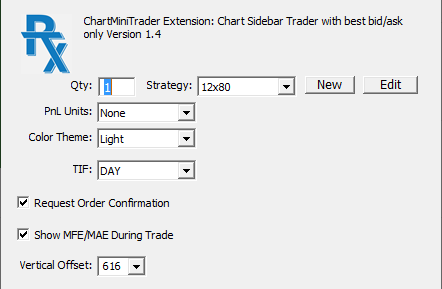ChartMiniTrader is an RTX extension available to all Investor/RT subscribers. To invoke the Mini Trader, right-click in any multi-pane chart and choose Trade > ChartMiniTrader. The ChartMiniTrader is a minimalist user interface for submitting trading orders that is seen in a sidebar at the right side of the chart. For users of CQG, Gain, and RIthmic order routing, server side OCO bracket orders are supported using Trading Strategy setups. Buttons are provided for entering a position at the market or at the present bid or asked price. Current position status and PnL are shown beneath the array of trading buttons. Click the PnL to cycle though various presentations of PnL (ticks, $, %, etc.). Since the Mini Trader occupies only a small portion of the side typically, the side bar can also be setup to contain other RTX extension such as a Clock, or various FlexMeters.
Presentation

Keyboard Adjustment
To select the ChartMiniTrader for keyboard adjustment, click the mouse in some background area of its display. The border around the indicator is highlighted when it is selected. The up/down arrow keys (or mousewheel) can then be used to position the rectangle vertically within the sidebar. Hold Shift key down to make faster adjustments with arrow keys/mousewheel. Hold Ctrl key down and press up/down arrow to quickly move the MiniTrader to the top/bottom of the sidebar. Three keyboard letter keys are also recognized shortcuts: B, M, T keys position the MiniTrader to bottom, middle, or top of the sidebar.