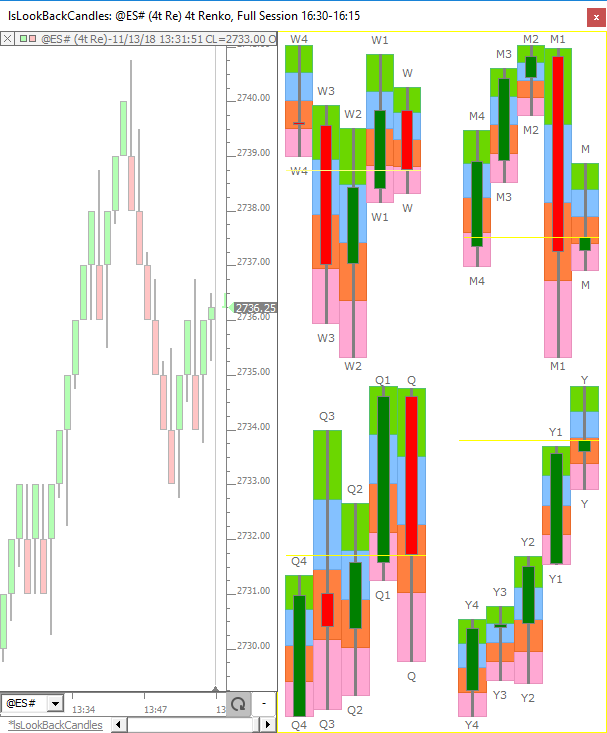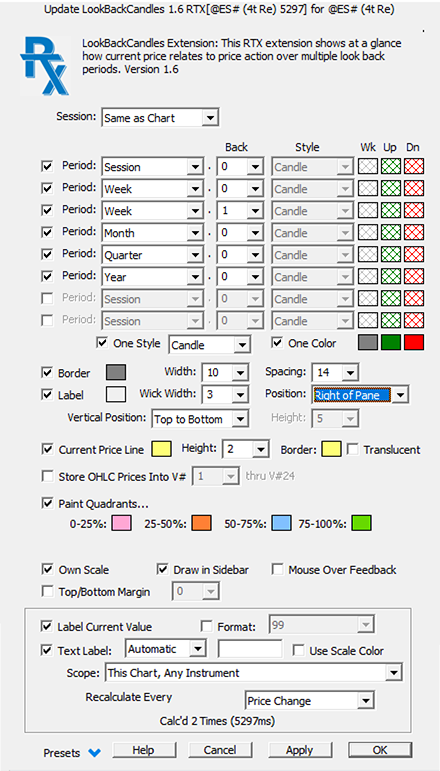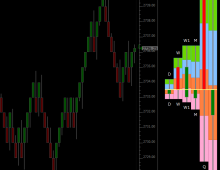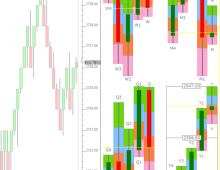Add the LookBackCandles indicator to your chart to see at a glance how the current trading price relates to various lookback periods of trading: today, this week, this month, last few weeks, etc. Up to 8 lookback periods are shown in one compact display giving the trader both short and long term perspective on price action over various period of the recent past. LookBackCandles provides a broader perspective on price action inside charts of any timeframe. LookBackCandles (LBC) can plot daily, weekly, monthly, quarterly, and yearly periods and can plot current period or any prior period in the past (such as 1 year back, 2 months back). LBC has an option to utilize its own scale to maximize the vertical space, or it may share the same scale as the underlying data/instrument plotted in the chart. Up to 8 periods may be plotted with each instance of LBC and each may be given it's own colors and style or all periods may share the same common colors and style. Each period may be labeled in order to make it clear what timeframe each bar/candle represents. A Current Price Line option makes it clear where the current price is in relation to each period, and a Paint Quadrants option allows the background of each of the quadrants of each bar to be drawn in a user-specified color. All prices computed by LBC may be store into a series of User Variables (V#) that are automatically labeled. LBC may be aligned to the left or right of the window pane, or dragged into the SideBar by simply dragging onto the scale at the right.
Presentation