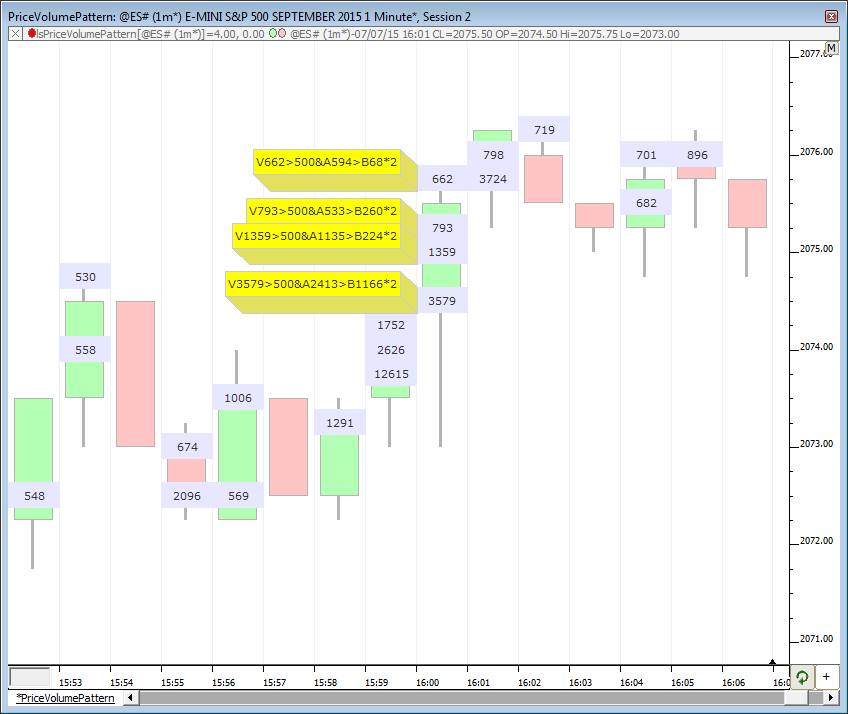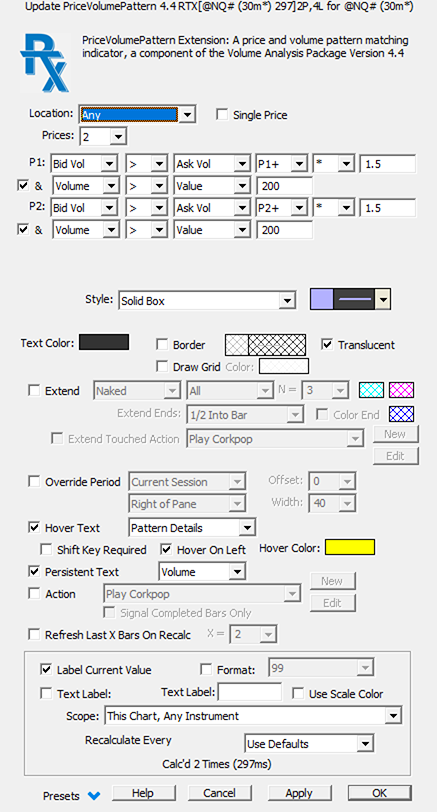Price Volume Pattern (PVP) RTX Extension is included with the Volume Analysis Package. PVP complements the order flow analysis done by the VolumeScope Package and is included for all subscribers to the VolumeScope package as well as all Professional Trader subscribers.
PVP is a powerful order flow pattern matching facility that works hand-in-hand with VolumeScope. It is designed to identify buy and sell volume-based patterns within a sequence of one or more prices within each bar. One-price, two-price and three-price patterns can be identified at the high of bar, low of bar, the highest or lowest occurrence within the bar, or all occurrences within each bar. Within each price within a bar, volume, ask volume, bid volume, or delta may be compared to specific values, or to multiples of volume, ask volume, bid volume, or delta. A secondary criteria is optional for each price. Prices that meet the specified criteria are identified with a drawing style such as Solid Box, Hollow Box, Dot, or Line. Customization of each style is possible by specifying a number of horizonal slices and an offset (which slice) to use. Each PVP indicator in a chart can thus be setup to draw into a different slice for each price.
PVP can be added directly to a chart or it may be incorporated into RTL custom indicators and signals. Multiple pattern detection criteria may be operational within a single chart by adding the PVP extension two or more times. A price criteria can also compare the buy/sell volume or delta with a value computed elsewhere in the chart. For example, a Session Statistics indicator in the chart could compute an average volume per bar. The PVP can be set to detect a pattern where buy (ask) volume is some multiple of the SESST calculated average volume.
The PVP indicator features dynamic feedback display as the mouse pointer hovers over the high/low price range of a bar matching the pattern. The displayed values explain why the pattern matched the criteria. As a user option, PVP displays hover feedback only while the SHIFT key is held down as the mouse moves within the chart.
PVP is the RTL token for this RTX extension. An RTL signal or custom indicator can reference one or more PVP results. Thus RTL extends the power of PVP to enable detection of combinations of patterns, for example, patterns of interest that manifest in a series of bars.
Presentation