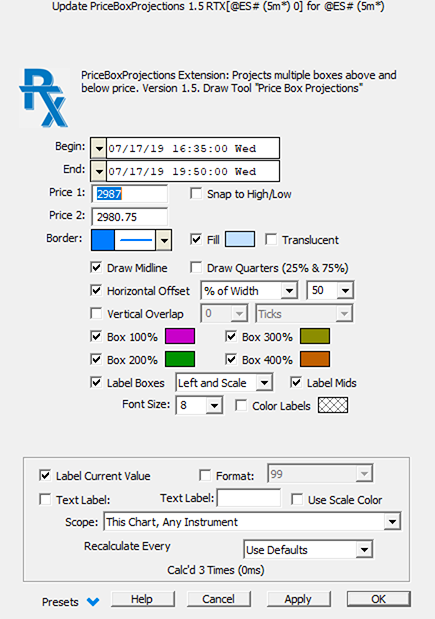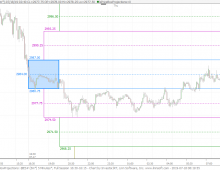The PriceBoxProjections RTX extension (PBP) is a drawing tool that enables the Investor/RT user to draw an initial price box; the indicator then projects multiple boxes above and below with matching range and offset horizontally by a user-specified distance expressed in bars, pixels, or % of width. The projection boxes are designed to tacitate identification of key reversal opportunities. The box can be setup to snap to the high and low of the bars it contains or the user may adjust the high and low manually by dragging any of the four corners or sides of the box. Also, the entire box can be dragged and dropped to a new location. From one to four projection boxes can be drawn at 100%, 200%, 300% and 400% multiples above and below the orignal box, each with its own color. A mid-line option draws a dotted line at the vertical midpoint of each box in the specified color. Settings are provided for labelling the high, low and mid-line prices of each box. The mouse clicking hotspot for PBP is anywhere within the interior of the primary box. Double-click there to bring up the PBP preferences, or right-click to access a menu of options such as Make Button, Bring to Front and Send to Back.
Presentation
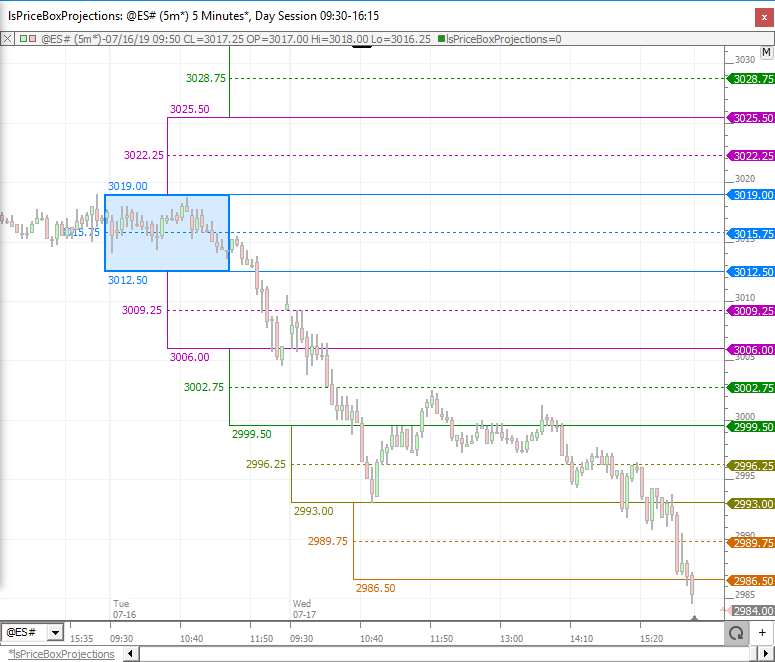
Keyboard Adjustment
Up/Down Arrow Key (or Mouse Scroll Wheel) - Moves high and low prices up and down one tick. Only appicable if "Snap to High/Low" is turned off.
Shift+Up/Down Arrow Key (or Mouse Scroll Wheel) - Moves high price up and down one tick. Only appicable if "Snap to High/Low" is turned off.
Ctrl+Up/Down Arrow Key (or Mouse Scroll Wheel) - Moves low price up and down one tick. Only appicable if "Snap to High/Low" is turned off.
Left/Right Arrow Key - Moves begin and end of primary box left and right by one bar.
Shift+Left/Right Arrow Key - Moves end of primary box left and right by one bar.
Ctrl+Left/Right Arrow Key - Moves begin of primary box left and right by one bar.