The Startup Manager offers users a variety of troubleshooting tools for interacting with a database that may be damaged. If you start Investor/RT and immediately see the Startup Manager, that means that Investor/RT has detected database errors on startup. Alternatively, you may explicitly start with the Startup Manager by holding the Shift key down when you click the Investor/RT icon to start:
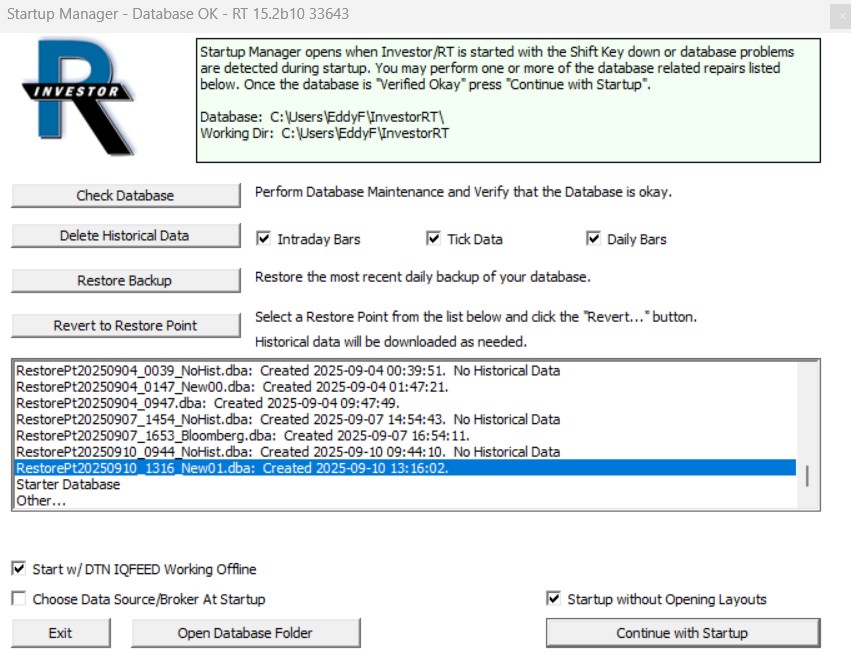
Here are some situations where the Startup Manager may be useful:
- If you want to start Investor/RT without opening any layouts or starting the feed. This is useful if you suspect a chart may be causing a failure when your Layout is opened or when the feed starts. Using the Startup Manager, you can start Investor/RT with no charts open. Then open each chart individually to find the one causing the problem. Once the offending chart is identified, startup via the Startup Manager and open the Object Manager (Alt+O) to export the suspected chart definition (without opening it). Send the chart definition to Linn Software for assistance.
- Verify the database before starting up.
- Revert to a Restore Point or a previous Backup before actually starting the program.
- Delete all Historical Data before starting up. This is useful if you suspect that the database contains corrupt or out-of-sequence data.

