Here is how to eliminate the whitespace that can occur when a market is closed due to a holiday, abbreviated trading session, trading halt, or any other reason. If the chart has periodicity time per bar and you would like to collapse the whitespace, right click the chart and choose Periodicity-> Other; uncheck the Whitespace for Non-Trading Periods box as shown below. Keyboard shortcut Shift+8 (the asterisk key).
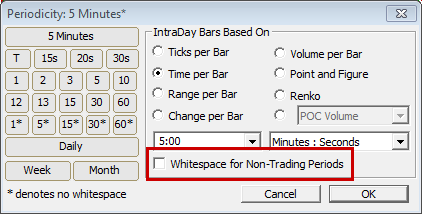
Toggling whitespace on/off is more easily accomplished via a convenient keyboard shortcut, the asterisk key (shift + 8). With a time per bar chart open in front, press asterisk to show/hide whitespace. Note that whitespace is a feature built into the Investor/RT charting system designed to show the trader any period of time during which no trading took place for the session hours shown. When you turn off whitespace, the timed bar data is shown as a series of bars drawn consequtively in ascending time sequence.

