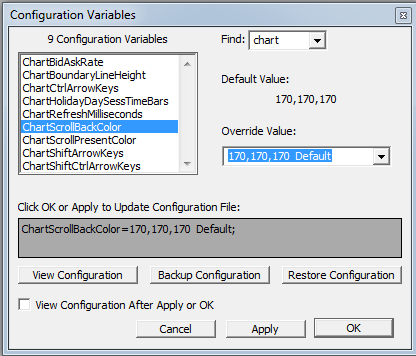Go to File > Preferences and select Configuration. Select the configuration variable you wish to revise and its default value will appear. Use the Override Value menu or enter a value for the configuration variable. Then click Apply or OK. The change goes into effect immediately.
You may type some characters into the Find box to list only those configuration variables whose name matches the pattern you enter. A list of common patterns is available in the Find box menu. Shown below, the user has entered a pattern "chart" to list those variables beginning with that word. The * character matches any string so you can use the pattern *chart to find variables having the word chart anywhere within the name. The pattern match is case insensitive.