If you are not yet familiar with RTX, please review this introduction page to the RTX extensions discussing Investor/RT SDK capabilities
Accessing the built-in Setup Wizard for RTX extension
To access the wizard interface, open the menu File->New->RTX Extension
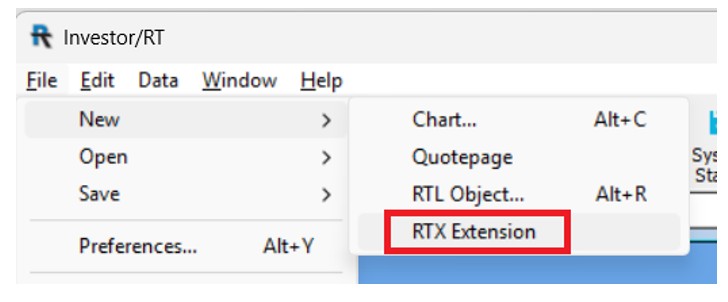
Presentation of the RTX Setup Wizard interface
The RTX Setup tool is used to automatically create source code for a new RTX Extension. Specify a name for the extension, describe its properties (its outputs and any parameters (preferences) the extension will have) and click OK. Investor/RT will then create a complete source program (a C++ source file).
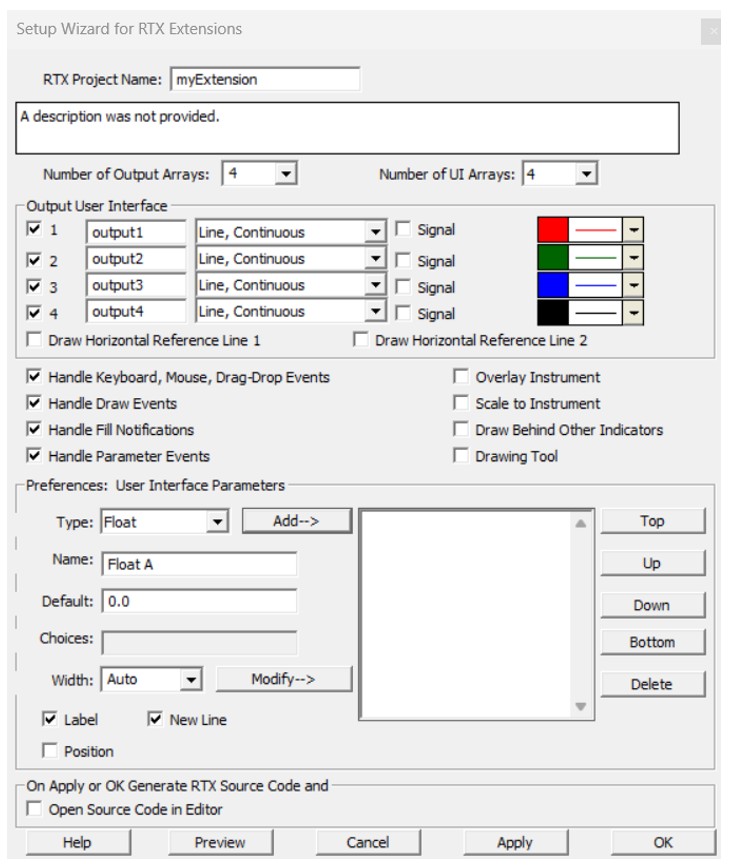
All extensions you create and sample extensions installed by the product installer are managed by the Object Manager just like other types of objects such as charts and quotepages. Use File > Open > RTX Extension to view all your extensions. Select one or more and click Edit to edit the source code; click Build to build the selected extensions. The notepad++ code editor, customized for RTX, is built-in to the Investor/RT installation. This powerful code editor features syntax highlighting and a full auto-completion dictionary of RTX keywords and function names.
We have prepared a Video Walk-through illustrating how these tools are used to build a complete executable indicator in minutes with minimal programming expertise required. Since most of the source code is auto-generated by the RTX Setup tool, the programming required for many indicators is principally the calculation logic for each bar.
For consultants/programmers, commercial developers and Investor/RT users with programming skills, RTX empowers the developer with access to market data, powerful analytics and a robust API:
- Access Investor/RT built-in indicators.
- Access market data for any symbol(s) being tracked by Investor/RT.
- Access bar data for the instrument associated with the extension: open, high, low, close, volume, date/time, buy volume, sell volume, buy/sell/total volume for each price within intra-day bars.
- Robust Drawing Tools: text, lines, rectangles, circles, ovals. Drawing location determined by bar number and price value.
- Line drawing in various styles and line thicknesses. Filling rectangles and other shapes with any desired color. Translucent drawing
- Mouse movement and mouse click events within the pane. Mouse clicks to select the indicator can be done by Investor/RT or by the extension itself.
- Monitor keyboard activity when the extension is the selected indicator in the chart.
- Trading API. Extensions can trigger trading orders by name.
- Place buy or sell market, stop, limit or stop/limit orders at computed prices or prices determined from user clicks or setups.
- Cancel working orders, flatten a position for a specific symbol, flatten all positions.
- Current position size and working order status to automate trading, stop and target management, etc.
- Get or set V# user variable(s) for any symbol(s) tracked by I/RT to feed display of data in quotepages or to place computed results into variables for use by other extensions or RTL indicators and signals.
The RTX development tools require an Investor/RT license. The RTX build tool utilises Microsoft Visual Studio, with the latest SDK being available for both Visual Studio 2019 and 2022 versions. Instructions for installing the free Visual Studio Community Edition and configuring it for use by Investor/RT are available in our Knowledge Base
For a more in-depth review, please check the full 8 part RTX development video series

