Many of the tick-based (time-independent) periodicities offer a Fresh Start option within the periodicity control. These periodicities include Tickbars, Volume bars, Rangebars, Renko, PNF and others. When fresh start is available, a Fresh Start checkbox is shown at the bottom of the periodicity control as you see below:
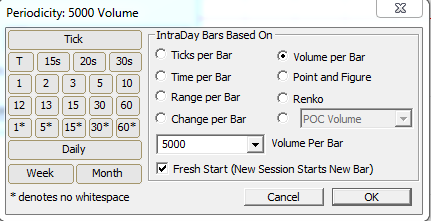
When the Fresh Start checkbox is checked, the first tick of each session will begin a new bar. This provides a clean division between all sessions without allowing a bar to span multiple sessions.
To access this setting from a Multi-Pane chart, simply double-click on the bars in the chart to bring up the Update Instrument window. Click on the Periodicity control and the Periodicity Window above will appear in which you can adjust the periodicity settings.
When a time-independent periodicity is in use, pressing the asterisk key (Shift 8) on your keyboard toggles the Fresh Start option on or off. In the chart window title, the periodicity, e.g. PNF 1.00x20* the appended asterisk denotes fresh start OFF. Press asterisk on keyboard and the window title will change to show PNF 1.00x20. The absence of the asterisk means that fresh start is on.

