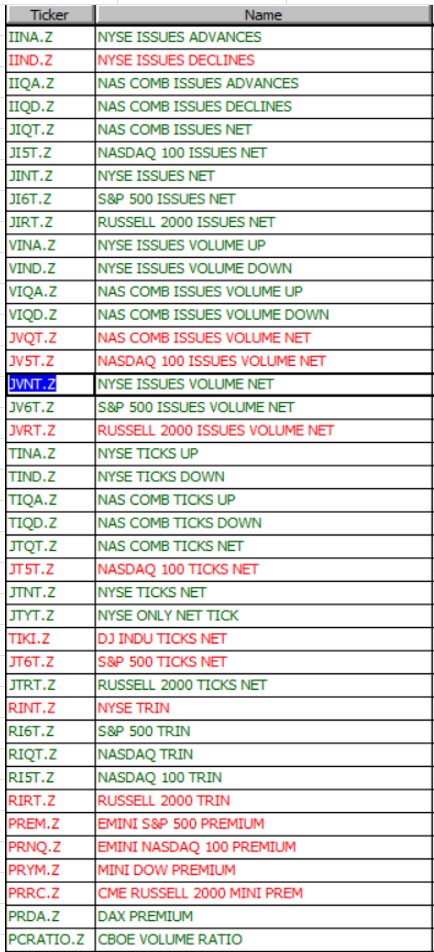if you have a DTN IQfeed subscription you will have acces to more than 700 Market Breadth Indices and other Statistics like the TICK.Z, TRIN, ADD, VIX, TYX, TNX, PREM etc.,, most of them bein,g updated every second.
If you are feeding Investor/RT with a brokerage datafeed, it will depend on that broker feed
As per August 2024, Rithmic does not provide any live market breadth statistics, while CQG and Interactive Brokers does offer some statistics, possibly at an additional cost.
If you don't have access to a specific statistics, this data can still be downloaded on demand via DTN Market Access by using the appropriate DTN symbol for the index you wish to track. It's important to note that this data will not flow in real time when accessing it from DTN Market access since DTNMA is an on demand backfill service only. However, some DTN MA users setup schedules to have this data downloaded into Investor/RT on a set interval (every 5 or 10 minutes) to keep the data fresh and up to date. This is an alternative option to a real time feed if you are not using IQFeed. See the Schedules for more information on setting that up.
To add any of these symbols to your system, go to File > Open > QuotePage and double click on the .AllSymbols QuotePage. Then put your cursor in any row in the Ticker column and press Enter to create a new row. Then type in the Symbol and press Enter to add it. Now right click any chart that you'd like to see the symbol on, and choose Add > Instrument and then select the Instrument from the list.
Here is a short list of the DTN symbol of the most commnoly used market breadth statistics.