Investor/RT 14 offers an expanded Help menu to provide you with convenient access to Linn Software product support content, forums, the support ticketing system, and your Linn Software account information.
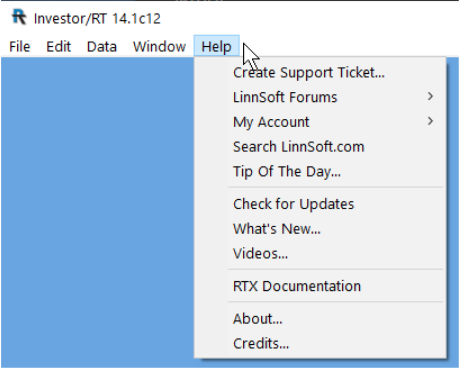
When you have a question or issue to report, use Help > Create Support Ticket. Each support ticket is an email thread on a specific question, issue or problem. Once the ticket is solved you can follow up if necessary when you have a further question or new information on the same issue. We ask that you create a new ticket for each new issue. New tickets come into our system visible to our entire team with a subject that correctly describes the issue. This enables us to provide faster support generally. If you reply to an older ticket on an unrelated matter, your reply will not be seen by the entire team and it often will have a misleading subject describing the former issue, not the one at hand.
Another way to get answers is to use the LinnSoft Forums. The Help menu now offers direct access to the most popular forums:
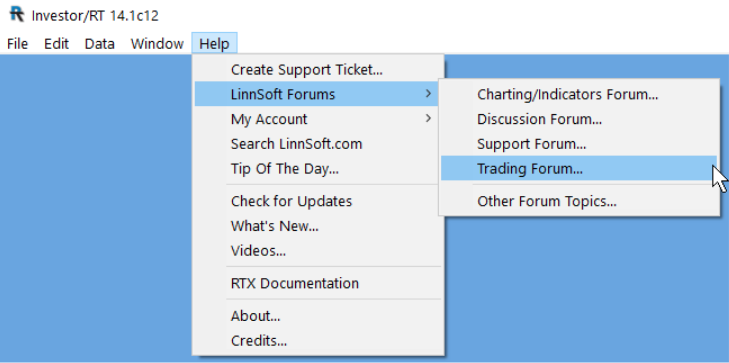
Posting a general question to the forum helps the Investor/RT community. Responses from LinnSoft and other Investor/RT users on that topic get you the answer and the information on that topic is available for others to see. Forum post content may then surface when you are searching linnsoft.com on key words or phrases. For a full list of all the forums, choose All Forum Topics
The Help > Search LinnSoft.com menu item opens the Search page on linnsoft.com where you enter your search request.
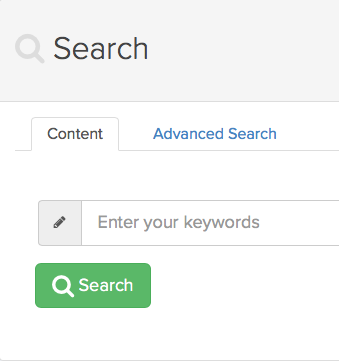
Using Search you can often find quick answers to frequently asked questions and get quick access to support articles and videos using the words you provide in your request. Note that the Search form has an Advanced Search tab that enables you to refine your search to include only certain kinds of content such as videos, technical indicators, or support articles for example. The advanced search enables searching on words, phrases. It can optionally filter out content that contains specified words:
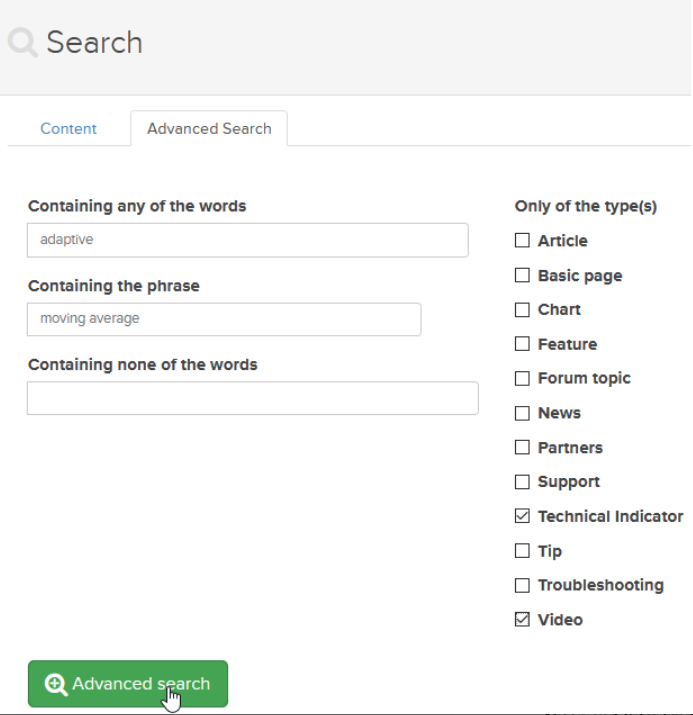
Finally, the Investor/RT Help Menu provides convenient access to your LinnSoft account including licensing, billing and subscription details. Choose from the Help > My Account submenu.
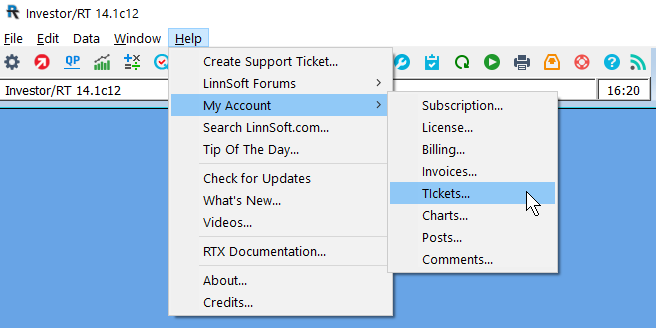
You may view all of your support tickets and their status and follow up with us on any of them. This is more convenient than searching through emails. Your forum posts and chart images/definitions that you have uploaded or shared using LinnSoft ChartShare are also available directly from the Help Menu. These menu may redirect you to a login page and later redirect you to the account section requested. Your Investor/RT license must be activated to use the My Account menu.

