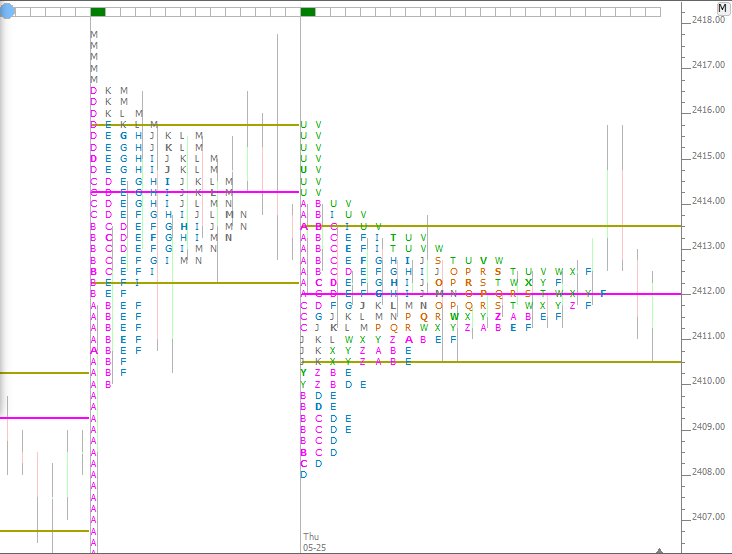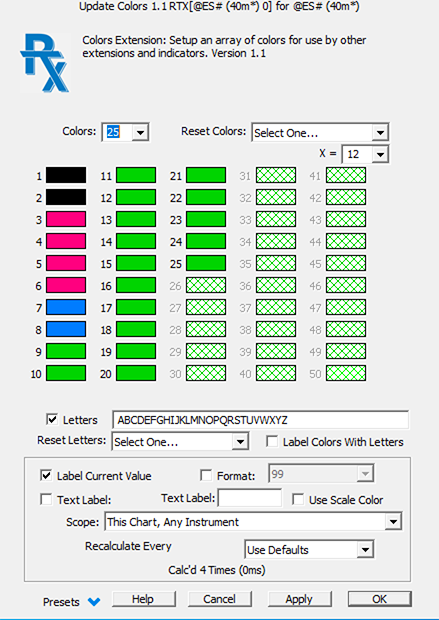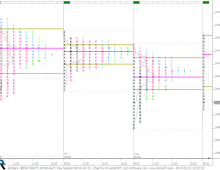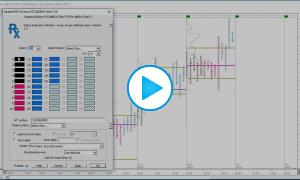The Colors RTX Extension provides the Profile Indicator with custom colors and/or custom letters for drawing TPOs. Up to 50 colors and letters may be customized.When the Letters option of the Profile Indicator is turned on and the Colors Extension is chosen for the colors, the Profile Indicator will then pull the colors and letters from the Colors Extension in the same chart (if present). If 10 colors are specified in the Colors preferences, but there are more than 10 TPOs in a Profile, the color will wrap back around and the 11th TPO would use the 1st color, 12th TPO would use the 2nd color, etc. If 10 letters are specified in the Colors preferences, but more than 10 TPOs exist in a Profile, the letters will also wrap around, and the 11th TPO will use the 1st letter, the 12th TPO will use the 2nd letter, etc. Convenience functions are available in the Colors preferences for quickly initializing the colors and letters. Color functions include:
- Set All to First Color: Takes color 1 and sets the rest of the colors to the same color.
- Fade First to Last: Takes the first and last colors and sets all colors in between to a gradual gradient of those 2 colors.
- Set All > X to X: Works the same way as Set All to First Color, but instead of using the 1st color, it uses the Xth color (user-specified) and sets all colors past that one to the Xth color. For instance, if X is 5, then the all colors above 5 will be set to color 5.
The Reset Letters convenience options include Alphabet and Numbers. The Colors Introduction video is highly recommended before operating the indicator.
Presentation