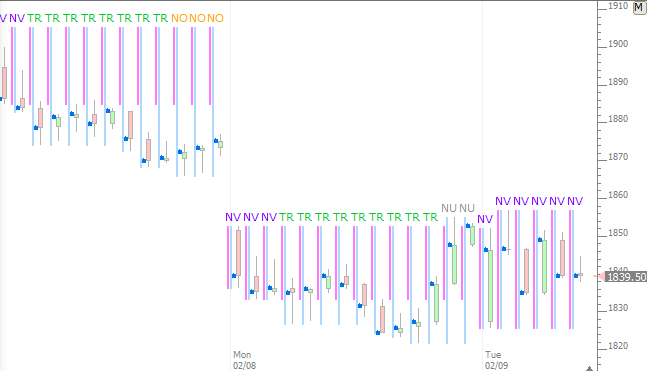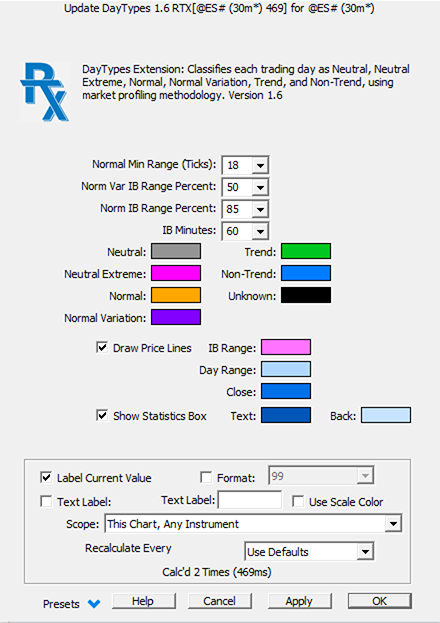The DayTypes RTX Extension requires the TPO Profile Package.
The DayTypes RTX Extension determines the developing day type throughout the session and labels each bar with the day type in effect as of that bar. The determination of day type is rooted in Market Profile methodology and is based on the relationship of the range of the initial balance (1st 60 minutes of trading) relative to the range of the full session and the relative location of the closing price. Currently, DayTypes identifies the following 6 day types: Neutral, Neutral Extreme, Normal, Normal Variation, Trend, and Non-Trend. An option to "Draw Price Lines" plots the developing Initial Balance, Day Range, and Close to the left of each bar to help visualize the logic behind the determination of the day type. The day type is labeled above each bar if space is avaiable, with each type having it's own user-specified color. If there is not enough room to draw text for each bar, a color dot will appear above each bar. Zoom in using the scroll wheel for text to appear.
Presentation